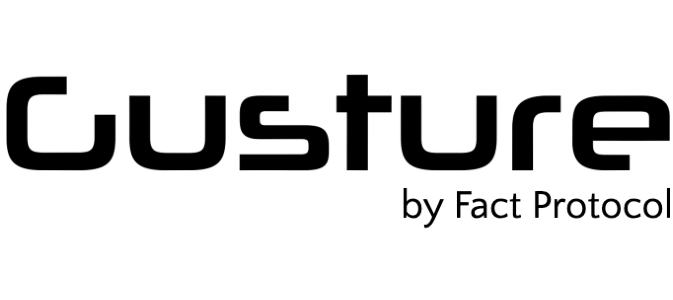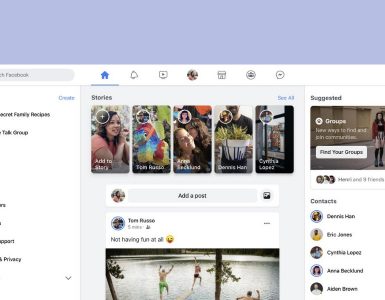In KitKat, access was limited to the app specific directories on SD Card but, since developers wanted better access to the secondary memory, an intent named ACTION_OPEN_DOCUMENT_TREE was added to the 5.0 version. This intent can be used by the apps for picking and returning a directory from Document Provider. Therefore it becomes possible for the apps to create, delete and update directories and files under the selected tree without requiring any intervention from the user. Also like the other intents, such changes made by apps will persist after the reboot.
Another new method worth noting is the getExternalMediaDirs() which creates a space for storing your files on the SD Card and it doesn’t asks you to grant permission for read/ write. Files stored in this space can be accessed by the other apps through MediaStore. This is pretty much significant for apps like sound and video recorders, camera etc. Since now files produced using any of this will be available to other apps without any overhead. Problems resulting from the insertion or removal of the SD Card have been taken care of in Android Lollipop to make your experience hassle free. The roll out of android Lollipop was announced by Google this Monday. It will be shipped with Nexus 6. After Nexus, Android One Smartphones will receive the update. The UI of this new OS is quite bold and responsive and promises to offer a intuitive experience. The new Android version has an intelligent battery saver feature which gives you 90 minutes of extended device usage. By default the encryption feature of the device is turned on to protect your data. Sharing is now even more flexible. In case you left your phone somewhere, you can still make calls by logging into some other Smartphone running Lollipop.