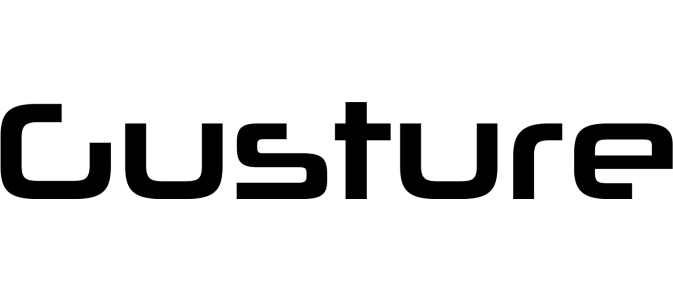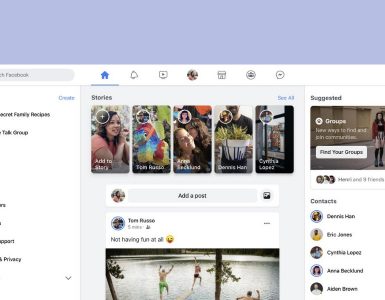Though saving bandwidth is good for everyone, but it’s been too much of bother that the web isn’t been optimized yet for bandwidth as expected. All this is due to the excessive work that it demands to go for optimization process. Web designers are expected to support this cause, save for web whenever they execute their work. But the Web designers mostly forget to do this part of the job. And Java Script programmers too don’t wish to take extra work burden as working with minified code poses them with harder debugging issues. The custom pipeline option will surely make these optimizations to be applied to the site almost every time of deployment process, but that too needs to work a lot.
One easy going solution for Web user is to opt for saving the bandwidth is to use an optimizing proxy, like Chrome’s. Using optimizing proxy will make the HTTP traffic go through Google’s proxy which intrurn will optimize the web user page loads & will cut the bandwidth usage by 50%. This option is restricted to chrome users who enable this feature of optimizing proxy which can’t optimize HTTPS traffic.
The PageSpeed team has comeup with Optimize for Bandwidth technology to Webmasters such that everyone on the Web will be benefited. All the users who are on other browsers, secure sites, desktop users & also the Website owners who wish to cut down their outbound traffic bills. Install the PageSpeed module on Apache or Nginx server & enable the Optimize for Bandwidth configuration & everything will be done by the PageSpeed.
And for further advanced optimizations like cache extension and inlining to the more aggressive image lazyloading and defer JavaScript, users have to just enable them on PageSpeed configuration.
Source: Google Webmaster Blog