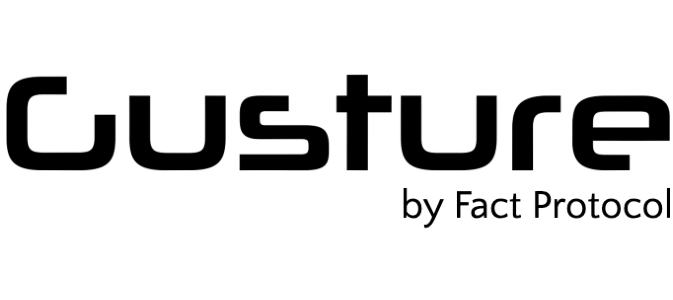Families should consider everything from price to performance before buying a computer.
Computers were once a luxury for college students. During the coronavirus lockdowns, they have become a necessity. Not having a computer can be a major problem when all classes are online.
Every family cannot afford a new computer. What are the best options for students on a budget? And what should they keep in mind when making the purchase?
ReNew IT has compiled the following tips and recommendations to help students buy the computer which will serve their purpose.
Students should carefully consider the following factors which impact the price and performance
- Processor
- RAM
- HDD
The following are very important for online classes.
- Headset with microphone
- WiFi capability
- Webcam
Screen size is something which is very personal and larger the screen, the more expensive the computer/laptop is.
Which computer configuration to choose?
| Configuration | Usage |
| Dual Core/ 2GB | This is for those who use a computer for browsing the internet,using educational content. |
| Core i3/ 4GB | This is for those who use a computer for online classes, sending emails, writing small
documents or presentations (for project work or assignments), and browsing websites. |
| Core i5/ 8 GB | This is for those who use a computer for using/ developing software applications,
photo editing, multimedia, etc |
How much HDD is required?
Higher HDD does not make the computer faster or slower. It is just for storing your files, software applications, photos, videos, etc.
For college work, 250 GB is more than sufficient to install all the required software applications and to keep saving the college work.
Photos and videos occupy the most space. In 1 GB, you can store 250-300 photos with 5 MP resolution. The higher the resolution of the image, the more space it occupies. In 1 GB, you can store around 15 minutes of video at 720p (HD) resolution.
Many employees did not need a computer at home. During the coronavirus lockdowns, they have become a necessity. Not having a computer can be a major problem when more and more people are working from home.
Every employee cannot afford a new computer. What are the best options for working from home on a budget? And what should you keep in mind when making the purchase?
ReNew IT has compiled the following tips and recommendations to help people working from home buy the computer which will serve their purpose.
Carefully consider the following factors which impact the price and performance
- Processor
- RAM
- HDD
The following are very important for people who will have online meetings when working from home
- Headset with microphone
- WiFi capability (if you use your mobile data for connecting to the internet)
- Webcam
Screen size is something which is very personal and larger the screen, the more expensive the computer/laptop is.
Which computer configuration to choose?
| Configuration | Usage |
| Dual Core/ 2GB | This is for those who use a computer for email, online meetings, and browsing the internet. |
| Core i3/ 4GB | This is great for those who regularly use a computer for everyday office tasks such as
email, Tally, or any other accounting software, web browsing, writing documents; and will typically have multiple programs open at one time. |
| Core i5/ 8GB | This is for those who use a computer for using/ developing software applications,
photo editing, multimedia, etc |
Download this Computer Buying Guide [PDF] by ReNew IT.