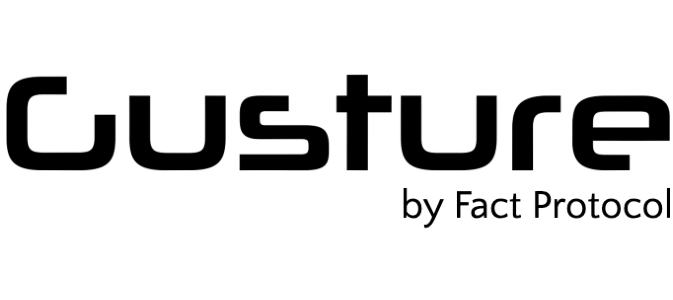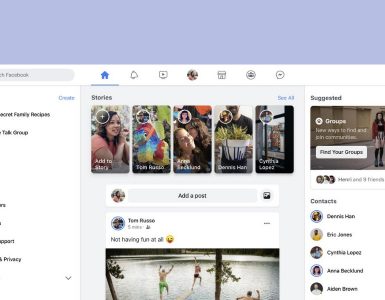The Home Screen features look somewhat same in both iOS 8 and iOS 9 but Passbook is now being called Wallet in iOS 9. The Newsstand will be replaced by Apple News and there’s a new iCloud Drive App. Rest of the features remained unchanged. The prime focus in this year’s update was performance and battery life as Apple had indicated. The company wanted to improve functionality and performance of the OS. iPhone users with less storage capacity were the worst hit by the iOS 8 update as the OS cost them 4.5 GB of disk space. As a result, the handsets were slow and sometimes hung. However, iOS 9 has relieved them by hogging only 1.3 GB of the disk space which has no effect on the performance of the device. Apart from this the company has built in a battery saving mode, which will disable things like animations and push email to give the users an extra three hours of battery life. This low battery mode automatically kicks in when the battery is below 20 per cent and disables when it charges above 80 per cent. A manual power-saving mode can also be set up.
With the iOS 9 update Apple has put in efforts to enhance the Siri experience. Siri and Search will be much smarter than they were in iOS 8. Since Search is used to search Wikipedia, find latest news, nearby places, songs form iTunes and almost all other internet related things, its advancement was necessary. Apple has tried to turn Siri into a proactive assistant. As a result, Now the users will be able to ask Siri questions like “Hey Siri, can you show me videos I took at James birthday party?” and Siri will find the exact videos that you’re looking for. This can also be used to remind you to do specific things at specific times.
Other things like Recent Apps will be available by a double tap on the home screen. Since Apple insists that many people use Notes, it has introduced many new features. Apart from formatting text, adding headings, bullet lists and checklists have debuted on iOS 9. This will allow you to list down everything you need and strike them off one by one. Pretty handy to check daily chores and do grocery shopping etc.
Image Source: YouTube / EverythingApplePro