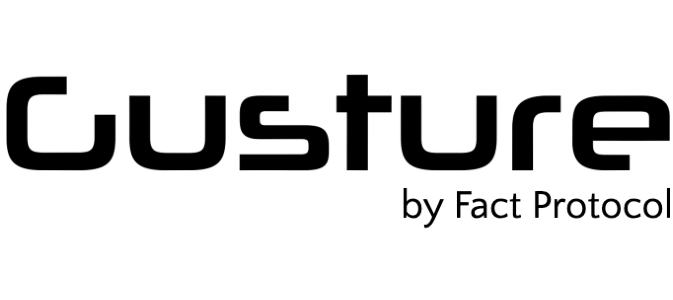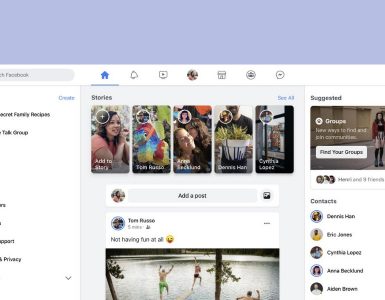Better Assistance on Tap
With the new ‘On Tap’ feature you can get assistance without leaving your current screen by just touching and holding the home button. Voice support is available for the apps that provide voice interaction service. Another feature called Direct Share has been introduced that provides faster and easier way to share with the person you want to.
Smart battery
The new Doze feature put your device automatically into sleep mode to reserve battery. Apps that are seldom used won’t be able to drain much of your battery. App Standby limits the impact of these apps so that your battery lasts longer. Now you get a C-type connector support that allows you to use the same cable for charging your phone and transferring data.
Privacy and security
In android marshmallow, apps can only ask for permission when it is required. Any permission can be denied and you can still use the app. In short, it gives you advance control over the app’s permission. A new feature called the verified boot warns you if the android OS or the firmware have been modified from the original version. Using fingerprint sensors you can now make purchases from Play Store and apps.
Android Runtime (ART)
The improved android runtime comes with reduced overheads, better application performance and faster multi – tasking experience.
Improved productivity
Marshmallow includes support for Bluetooth stylus along with modifier keys and pressure sensitivity along with better text rendering and typesetting performance. Built-in undo/ redo options are now closer to your keypad and text selection just got easier. With smart text selection you also get the new translate option which means you translate your text then and there. Marshmallow also provides support for duplex printing, thus saving you a lot of paper.
Improvements for system usability
Now with the help of the app links your installed apps will be able to handle their own urls so you can go straight to the app rather than to mobile site. The Do Not Disturb option has been shifted to the quick settings so that it can be easily toggled and configured. However you can specify certain calls to ring through even when the Do Not Disturb is enabled. Volume controls have been simplified so that you can manage music, alarm and notifications volume from wherever you are. The settings panel has been streamlined allowing you manage app’s settings all in one place.
Connectivity
The new android OS comes with efficient BLE i.e., Bluetooth low energy, Bluetooth SAP – that allows you to use your carphone but through your SIM, hotspot 2.0 and support for 5 GHz band.
Media
Android now supports MIDI enabling you to create music using USB MIDI devices.