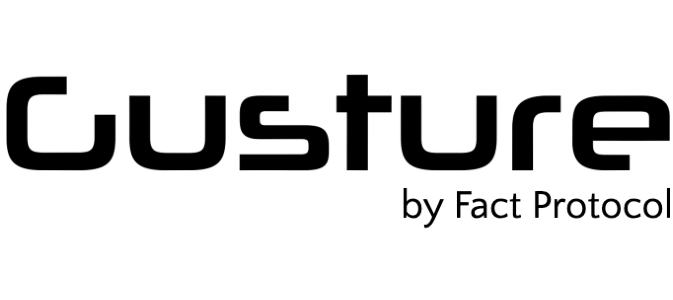Today’s businesses run 24 x 7 in this ever-demanding world. But, everything needs a break in a while. Now, when it comes to your business websites, it does not seems very clever to just put the site in offline mode. This will annoy your potential clients. Google recently listed more elegant ways of doing this in its latest blog post which we are going to cover here.
Option 1: Disable the cart functionality
This is the best approach in case you just want to avoid the users from buying stuff from your site. Just disable the cart functionality. In some of the case, the cart page can be blocked using the robots.txt file. Or you can block its indexing using the robots meta tag. This way your cart page will not get indexed by the search engines. However, the users can be informed of this in a suitable way by displaying a message, an informational page etc.
Option 2: Set your website to return 503 HTTP code
Even though you are taking down site for some time, you need to set up your server to return “Service Unavailable” message (503 HTTP result code). This will prevent the Google search engine from indexing the temporary content. If you don’t set up this result code, the interstitial that your website shows will be indexed your website’s content. Googlebot will keep visiting your page for a week before listing it up as permanent error. But, by that time you will have your website up and running again. You can also include a header that says “Retry after” so and so number of days. Always ensure that you get your website up and running in a week else it can have negative impacts.
Option 3: Turn off the whole website
If you are planning to move your server to a different location, you might consider turning off your whole website for that time. But, for this too you will have to set up 503 result code for all urls. These three options are sufficient to cover most of the situations when you will need to turn off your website. For detailed steps, visit Webmaster Central Blog.
(Reporting by Zainab Asif; Editing by Mohith Agadi)