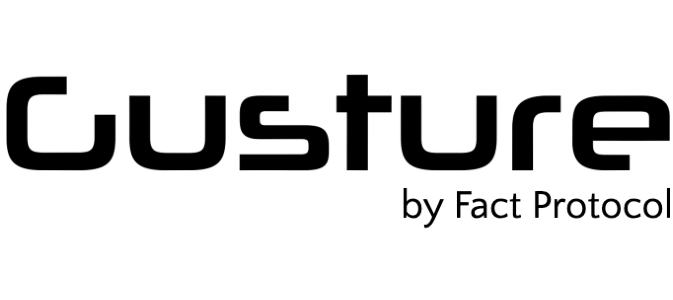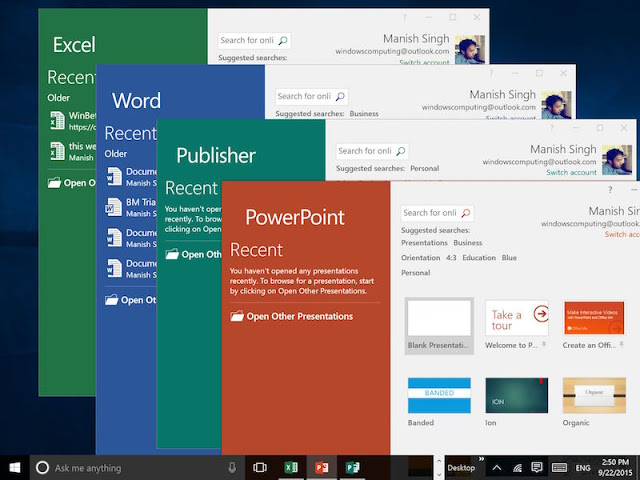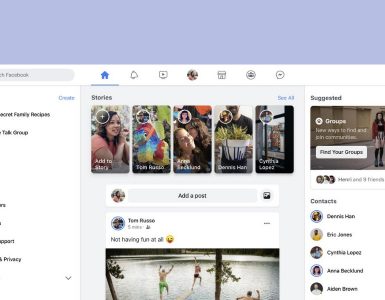Office Sway
Microsoft earlier introduced a tool called ‘Sway’ as a standalone tool. Now it comes bundled with Office 2016. This tool allows you to make great presentations that can be embedded on your site.
Smart Lookup
The built-in dictionary of Office had many flaws. But that has been overcome by new Smart Lookup features that is capable of giving you contextual info about words or phrases. It aggregates the content from a number sources including information giant Wikipedia.
One click Forecast
Microsoft has made it even easier to build forecast charts using historical data. With the improved Excel you are one click away to predicting future trend. You just need to select the cells and then the Exponential Smoothing (ETS) algorithm accurately projects your data. This option can be found under Data tab by the name of ‘Forecast Sheet’.
Mail Triage
Microsoft Outlook’s Clutter feature is capable of analyzing pattern of your email and observing people with whom you interact the most. Based upon these metrics it can prioritize your mail and puts low priority emails separate.
Support for windows 10
Office 2016 supports a number of windows 10 features such as the bio-metric authentication and Cortana. Cortana can be used with Office apps for performing many tasks.
Co-Authoring
Now here’s the option of Co-Authoring for MS Word and PowerPoint which allows many users to author a document at the same time. Microsoft says that this feature is supported on all windows devices. While working you can see what changes other users are making in the document in real time.
Tell Me
You must remember ‘Clippy’ – the annoying Office assistant. Well, now we have a smarter version of it which isn’t annoying. It is available in all MS Office apps. Tell Me is capable of understand our human language and assisting with the issues. Company has also introduced ‘Delve’ which uses algorithms for sorting relevant documents.
More Themes
We finally now have a much awaited dark theme option. You can switch to it if you don’t like the light shiny one. The new theme is really suitable while working at nights.
Skype and One Drive Integration
With the help of this integration you can open a document from any supported device regardless of where you are. Further it allows you to pick up from exactly where you left. With Skype integration you can talk to your workmates and share screen.
Planner
This feature would allow teams to mark tasks and documents. This tool is based upon a utility called Office Graph that is responsible for keeping track of every document.
Image Courtesy: NDTV