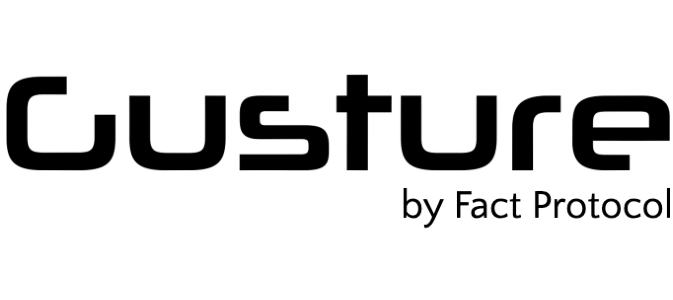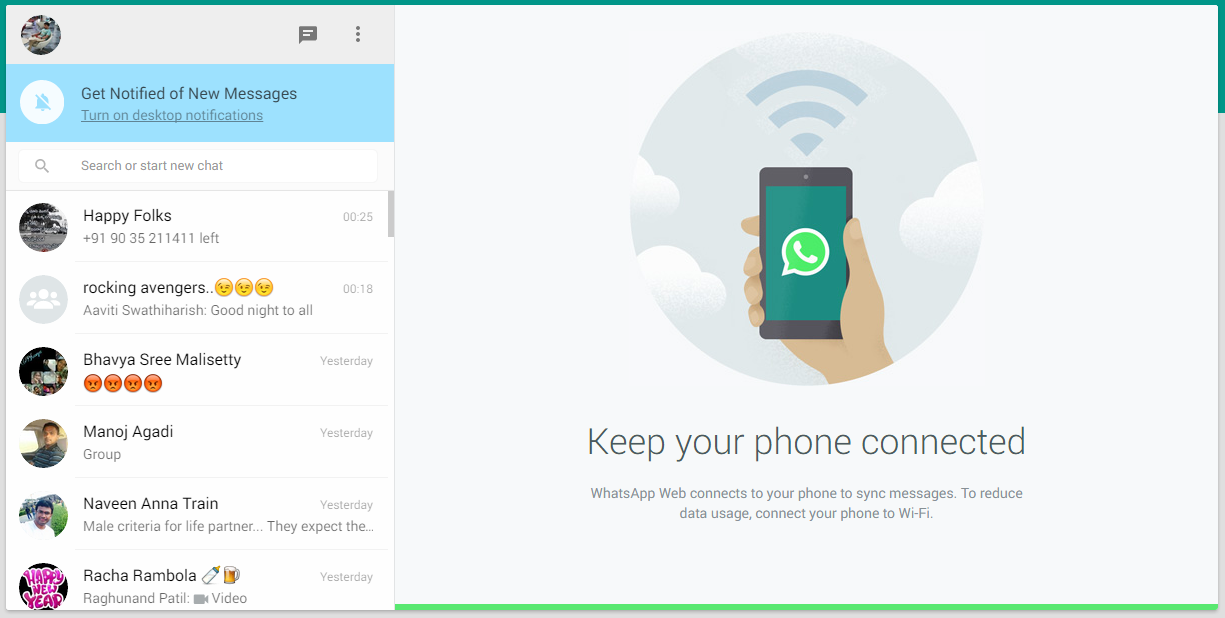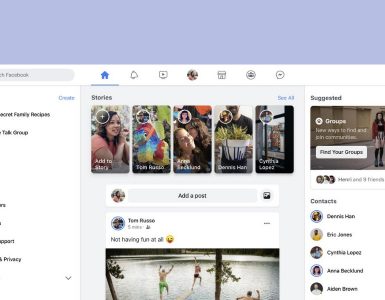Here’s official WhatApp blog post about this new feature:
Today, for the first time, millions of you will have the ability to use WhatsApp on your web browser. Our web client is simply an extension of your phone: the web browser mirrors conversations and messages from your mobile device — this means all of your messages still live on your phone.
To connect your web browser to your WhatsApp client, simply open https://web.whatsapp.com in your Google Chrome browser. You will see a QR code — scan the code inside of WhatsApp, and you’re ready to go. You have now paired WhatsApp on your phone with the WhatsApp web client. Your phone needs to stay connected to the internet for our web client to work, and please make sure to install the latest version of WhatsApp on your phone. Unfortunately for now, we will not be able to provide web client to our iOS users due to Apple platform limitations.
We really hope you find web client useful in your everyday lives.
Source: http://blog.whatsapp.com/614/WhatsApp-Web
To use WhatsApp web on your desktop’s web browser (Google chrome), your mobile client must have latest WhatsApp client version installed. Currently, WhatsApp Web interface access is available for major mobile platforms including Android, Windows Phone, BlackBerry, BlackBerry 10 and Nokia S60. This feature is not yet available for iOS users due to Apple platform limitations (mentioned in WhatsApp’s official blog post).
So how to access WhatsApp Web on your Desktop’s web browser (Google chrome):
- Update WhatsApp mobile app with latest available version
- Go to web.whatsapp.com from your Google chrome browser
- Open WhatsApp on mobile > Menu > WhatsApp Web
- Scan the QR code shown in the WhatsApp Web (Google chrome browser).
About WhatsApp:
WhatsApp Messenger is an instant messaging app for smartphones that operates under a subscription business model. The proprietary, cross-platform app enables users of select feature phones to use the Internet to transmit communication. In addition to text messaging, WhatsApp can be used to send images, video, and audio media messages. Locations can also be shared through the use of integrated mapping features. WhatsApp Inc. was founded in 2009 by Brian Acton and Jan Koum, both former employees of Yahoo! The company is based in Mountain View, California and employs 55 people. It is in the process of takeover after Facebook announced its acquisition of WhatsApp Inc. on February 19, 2014, for US$19 billion. Read more at Wikipedia.