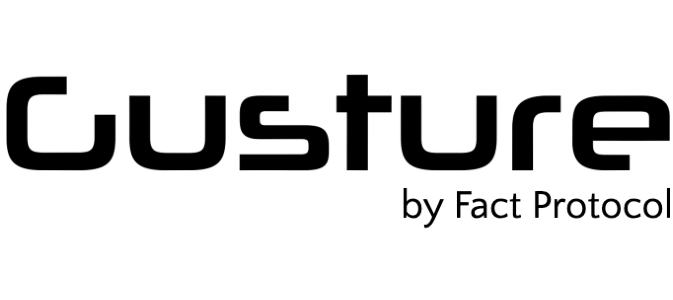We have been using the ‘change of address’ tool for notifying Google about moving our site to another domain. Well, this just got easier as google posted on its Webmaster Blog. The site moves are categorized in to two types based up on content migrations:
- Site moves with no change in URL: here we change only the infrastructure underlying the website without making any changes to the structure of the URL. For example, you may move your site say ‘www.xyz.com’ to another host without changing the URL as well as the site structure.
- Site moves with changes in URL: in this category there are number of ways in which the site URL can change as shown through following examples:
– Changing protocol from ‘http://www.xyz.com’ to ‘https://www.xyz.com’.
– Changing the domain name: for e.g., from ‘abc.com’ to ‘abc.net’.
– Changing the URL paths: for e.g., from ‘http://xyz.com/page.php?id=1’ to ‘http://xyz.com/widget’.
Site moves have proved to be problematic for webmasters. Google provides an in – depth guide about handling the site moves. There have been a number of cases where site moves were implemented incorrectly by webmasters or missed some steps causing the failure of site move. Google has updated its site move guidelines in the Help Center. Nowadays a major shift from dynamic serving or different mobile URLs to web design that is responsive is observed. For implementing these configurations, guidelines can be found at this page.